User rights
In Opinum Data Hub, a user is defined by its email adress, its role and accesses. Two roles exist for end users: User and Manager.
Users roles
Managers have full accesses on the account, users have limited access. The role of each user is defined at its creation and can be updated after by any manager.
Manager
Managers have access by default to all sites, sources and features of Data Hub. Managers can do all the following tasks:
- Create or delete a site.
- Create or delete a source.
- Invite additional users.
- Define for each new user to which services and features the other users can have access to.
- Configure account settings.
Important
A manager can only modify rights of users who have access to the same accounts as him, or have fewer accounts than him. A manager cannot modify a user who has access to at least one account to which the manager does not have access.
User
The role of user is totally customizable:
- Access to specific sites and sources
- Access on each feature (read, write, delete)
Datapusher
The datapusher role is needed for pushing data on the API of Opinum Data Hub.
Admin
The admin role give is reserved to Opinum team for development and support purposes.
Rights by features
Levels of rights
For each feature a level of rights can be define by users:
- None: the user can't see the feature
- Read: the user can only see the items of feature, but can't edit, create or delete them.
- Write: the user can see the items of the feature, create new one, and edit existing one, but can't delete them.
- Admin: the user can see the items of the feature, create new one, edit existing one and delete them.
Those rights can be defined when the user is invited the first time in Opinum Data Hub, and can be updated then by any manager on the user page.
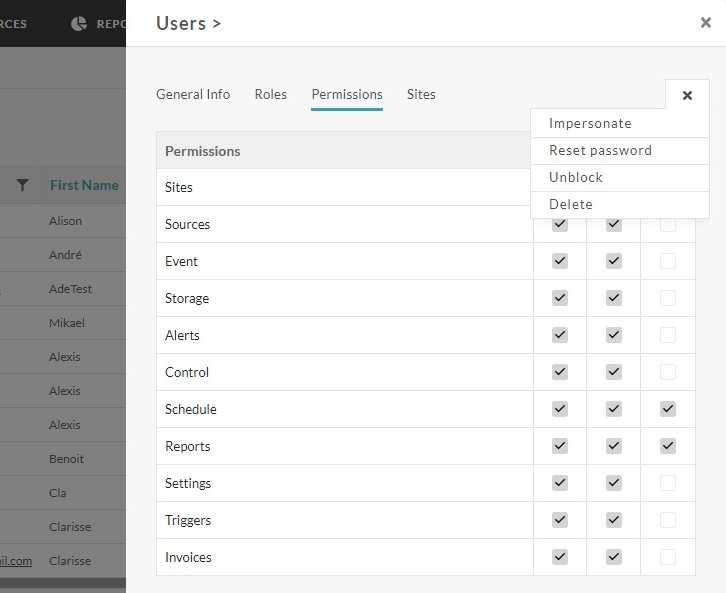
- Sites: access to Sites page
- Sources: access to Sources page
- Event: access to Event tab in Site details page
- Storage: access to Storage page
- Alerts: access to Support ticketing
- Control
- Schedule: access to Schedule tab in Site details page
- Reports: access to Reports page
- Settings: access to Account settings page
- Triggers: access to triggers feature in the Storage page
- Invoices: access to Invoices tab in Site details page
Tip
Learn more about invitations. Learn more about users management
Sites
Users will only see the Sites they are allowed to.
Sources
Users will only see the Sources they are allowed to. The authorization is defined for each source of each site.
Users can only see the views of sources that have be shared within the account.
Tip
Learn more about sharing views
Dashboards
On dashboards users can only see the dashboards shared within the account, or the dashboards shared directly with them.
As dashboards are generated live in the user interface, each user will only see the data related to Sources she/he has access to. So for example the same dashboard can be different for 2 users with different sources authorizations.
Dashboards can also be shared publicly, without any credentials to Opinum Data Hub.
Tip
Learn more about sharing dashboards
Reports
Report are shared within the account by default. So if users have rights on reports, they will all see all the reports of the account.
As reports are generated for all the account, each users will see the same data in the reports, no matter they authorizations are on Sites and Sources level.
Reports can be sent to specific users or to people that don't have access to Opinum Data Hub.
Tip
Learn more about reports notifications
Alerts
Alerts are shared within the account by default. So if users have rights on alerts, they will all see all the reports of the account.
As alerts are generated for all the account, each users will see the same data in the alerts, no matter they authorizations are on Sites and Sources level.
Alerts can be sent to specific users or to people that don't have access to Opinum Data Hub.
Tip
Learn more about alerts notifications
