Create sources
To create a source, click on the + in the menu displayed on every page and click on Add source. The pop-up of Source creation appears.
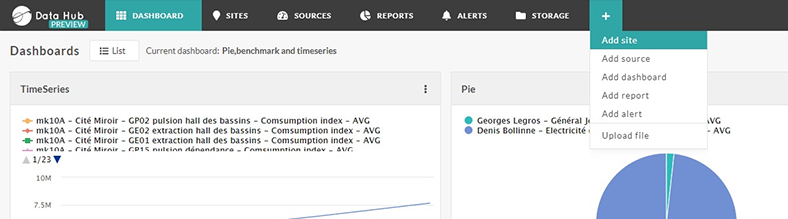
You can open this pop-up also in the following pages:
- On the Sources page, click on the Actions menu and select Add a new source
- On the Sites page, select a Site, click on Site details, open the Sensors and sources tab and select Add a source.
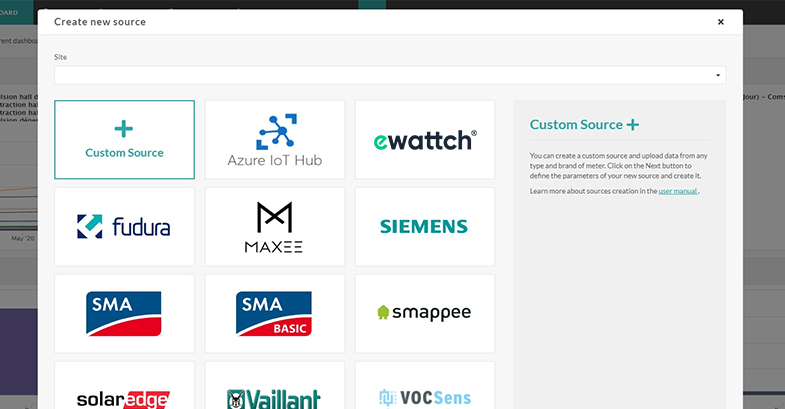
Select Custom sources and click on the Next button.
Select site
In the Site drop-down, select the Site that will contains your source.
Note
In Opinum a source must be linked to a site.
Choose source name
This name will be visualized in Opinum Data Hub. It does not have to be unique, as soon as a unique ID will be given automatically at the creation of the source. It will be displayed in the pop-up of Source information.
Encode EAN, meter number or serial number
The EAN number, meter number and serial number will help you to identify your source.
- EAN number: EAN number of the source if gas or electricity
- Meter number: unique meter number of the device providing the source
- Serial number: the serial number is unique per provider.
The system will check if a sources already exists with those numbers. If so a warning message will be displayed so you can check if it's a typo or if the sources have the same numbers.
Choose Source types
Three standard types of sources can be created:
- Generic: no variables created automatically, you can customize the sources as needed.
Or manual with automatic creation of variables:
- Manual Index: manual data collection with index collection. Two variables will be automatically created: consumption index and General consumption. Once a Manual index source is created, indexes can be uploaded either directly on Opinum Data Hub or on the mobile app: Opinum Index
Learn more about Manual Index. Learn more about Opinum Index app.
- Manual conso: manual collection with consumption collection. Two variables will be automatically created: Manual conso and General consumption
The Manual index and Manual conso sources can be of the following types:
- Cold
- Data
- Electricity
- Fuel
- Gas
- Heat
- Hot Water
- Oil
- Solar
- Water
- Waste
If you need other sources types, please contact us at support@opinum.com
Encode localization and timezone
Localization (optional): free text field where you can specify the location of the source in the site
Timezone: timezone in which the data of the source will be ingested
Warning
If you change the timezone of an existing source, the new timezone will be used only for the new data ingested after the change of the timezone. The timezone of the data already ingested can't be changed.
Note
The data in Opinum Data Hub will be displayed in the timezone of the site. It can be different than the timezone of the source.
Write description
You can add free text to describe any other details of the source.
Save the new source
Once all the fields of the new source are filled, click on the Save button.
Your new source will be immediately created, and you will find it in the Sources page and the the Sensors and sources tab of the site.
Once your source is created you can always update it. Go on the Sources page, and click on the ID or the name of your source. The Source information pop-up will appears, and you will be able to edit all the fields filled above.
It's time now to define variables.
