Create dashboards
Dashboards information
To create your first dashboard, click on the + in the menu displayed on every page and click on Add dashboard. The pop-up of dashboard creation opens.
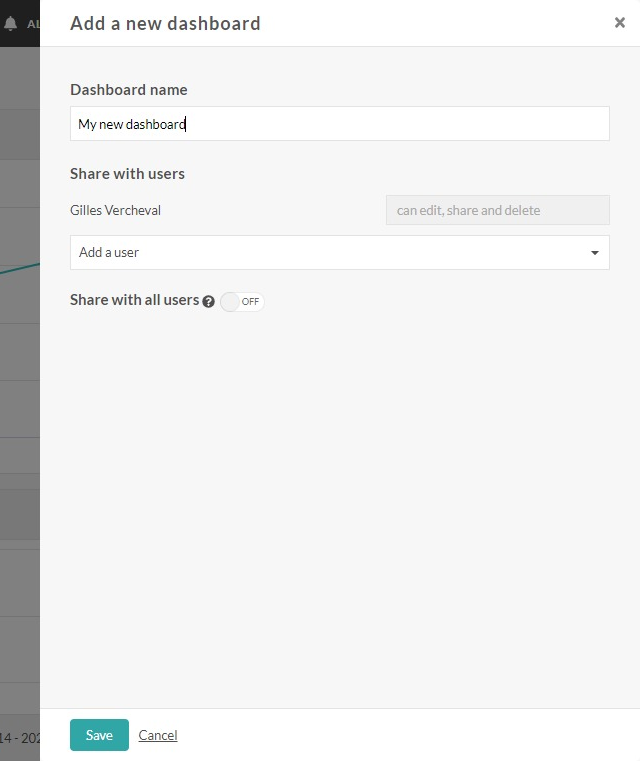
Enter a name for your dashboard. If you want your dashboard to be displayed in the Dashboard page of all the users of the account, switch ON the option Shared into the account. If you let the switch OFF, the dashboard will remain private, only for your user.
Dashboards filters
Filters allow you to apply a configuration to all dashboard graphics and to install new navigation modes in the dashboard.
Time filters
Time filters allow you to define the same time frame to all the tile of the dashboard at once, and to display a time filter at the top of the dashboard in read-only mode.
You can also define a tile as standalone, in order to keep it independant of the time filter, with its own time frame.
Geozone filters
Geozone filters allow you to filter the data from all the dashboard graphs to only those sites that are strictly included in the main geozone.
This section must be activate on your account. If you wish to access geozones, please contact your representative at Opinum.
Validate dashboard
Then click on the Save button. Your dashboard is created and will open. It's time now to add your first graphic.
