Opinum Data Hub 6.2
Release date: 12 June 2024 in ODH EU
This release introduces multi-select of variables and groups of variables.
Groups of variables
To make it easier to add variables to Data Hub, it is now possible to select several variables directly from a data source, and to create groups of variables.
This new feature is available in dashboards, reports and calculated variables.
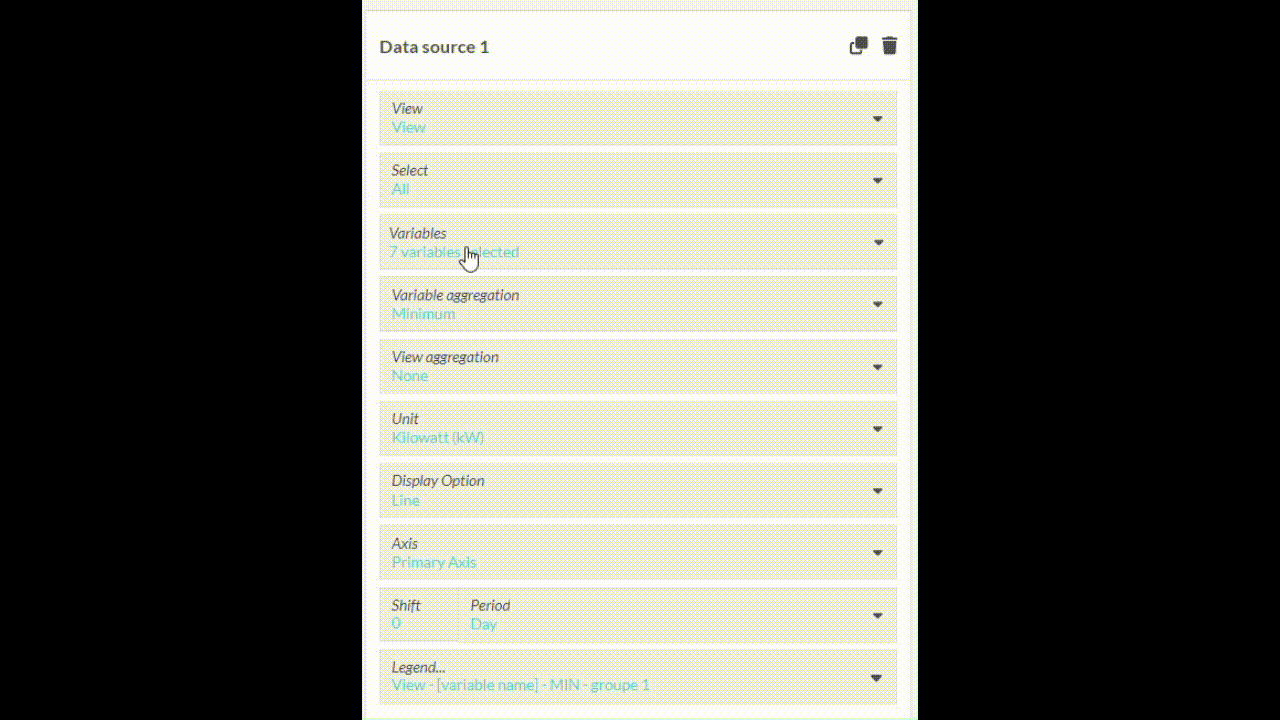
New variables selection
- You can now select several variables in one data source.
- Group selection in a Data Source:
- Select all the group if you want that all variables added or removed in the future from the group are automatically added or removed in the dashboard or report.
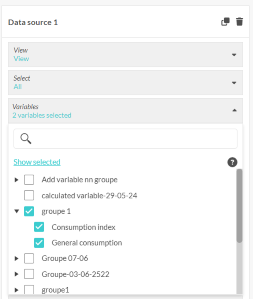
- Select each variables of the group individually but not the group if you don't want that the variables added or removed in the future from in the group are not added or removed in the dashboard or report.
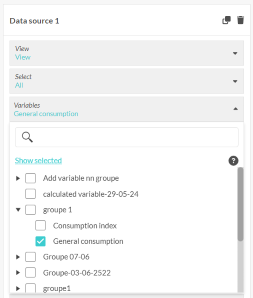
- Select all the group if you want that all variables added or removed in the future from the group are automatically added or removed in the dashboard or report.
- In dashboards, if you select variables from different units families in a tile, only the variables from the unit family selected will be displayed.
- If you select variables from different units families in a reports, you can choose to export the variables in their own unit, or to export only the variables of the selected unit family.
Groups of variables creation
- To create a group of variables go on each variable of the group and add the group on the variables.
- You can create a new group or add an existing group.
- To remove a variable from a group, go on the variable and remove the group of the variable.
Business rules:
- A variable can only belong to one group.
- There can only be one group level.
- Variables in the same group can have different granularities and units.
Tip
Learn more about variables
Technical upgrades
For efficency and security reasons we've upgraded the following services:
- API: the version1.7 is now available https://api.opinum.com/
- Push
API changes
All these developments are included in the new version of the API 1.7. Please note the changes compared with API 1.6:
- 200 is the new default code in the API in the event of success. Best practice: take into account the "success" of the calls (the fact that the code starts with "2") than at the precise code. In terms of possible return codes:
- 2xx: Success
- 4xx: Bad request/parameter/...
- 5xx: Error server
- The variableId property in the GET /dashboards.tiles[n].datasources[n] has been replaced by an array variableIds in API 1.7:
- VaribaleId becomes VariablesIds [Array]: for variable-type datasources, the variableId is in the VariableIds array
- Variable (the name of a variable for views) becomes Variables [array] Which contains the name and the group
- for View datasources, the Variable name (previously called "Variable") is in the "Variables" array in the form of an object {name: "YourVariableName",Group:""}.
- Changes in v5 dashboards:
- In my datasource variables:
- VariableId (int) is transformed into VariableIds (List
) - Groups field (List<string)> is added.
- AggregationByDatasource (in the case of several single variables selected) is added.
- VariableId (int) is transformed into VariableIds (List
- In view datasources:
- The AggregationByView field (used by views) is renammed into AggregationByDatasource (to standardise).
- The Variable (string) field is transformed into Variables (List<{name:string,group:string}>).
- The Groups field (List<string)> is added to the Variables field (List<{name:string,group:string}>).
- In my datasource variables:
