Map multiple Excel column to a single entity property
The use of ''[x]'' indexer, where ''x'' is a positive number allows to store the content of a multiple Excel columns in a single Opinum Data Hub property. You can apply the indexer notation on "system" properties and/or form properties.
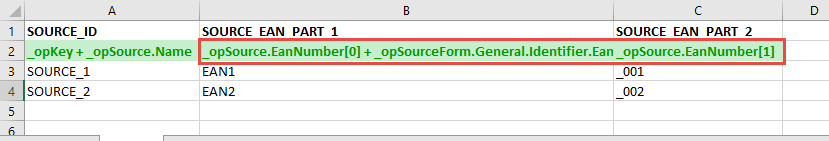
This tells MDE to store the result of the concatenation of column SOURCE_EAN_PART_1 and SOURCE_EAN_PART_2 in the ''EanNumber'' property of the source and SOURCE_EAN_PART_1 in the source form ''General.Identifier.Ean'' when processing a Master Data Upload File. The concatenation fulfills the following rules:
- all partial properties are grouped by name (e.g. ''_opSource.EanNumber''), ordered in an ascending order of index (''_opSource.EanNumber[0]'', ''_opSource.EanNumber[1]'') and then concatenated by a single space character
- an index may start at any value and other indexes are not forced to be strictly incremental (''_opSource.EanNumber[12]'', ''_opSource.EanNumber[34]'')
- multiple identical indexes (''_opSource.EanNumber[1]'', ''_opSource.EanNumber[1]'') will produce an error upon master data template processing by the MDE
Tip
You can mix this mapping with the mapping of a single column to multiple entity properties
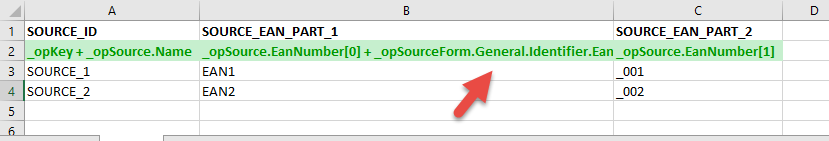 In this example, column SOURCE_EAN_PART_1 is mapped to the source form General.Identifier.Ean and also to the first part of the source property EanNumber
In this example, column SOURCE_EAN_PART_1 is mapped to the source form General.Identifier.Ean and also to the first part of the source property EanNumber
