Excel entity sheet
All Master Data entity sheets share the exact same structure
Header row

The first non-empty row is interpreted as the template header row, each column cell in this row being the name of a column in the Master Data Upload file. There can be less columns in the template header than in the Master Data Upload file: any column existing in the Master Data Upload file but not specified in the template header will be ignored. On the other hand, all columns specified in the template header must exist in the Master Data Upload file
Important
The content of the header cells is handled in a case-insensitive way
Mapping row
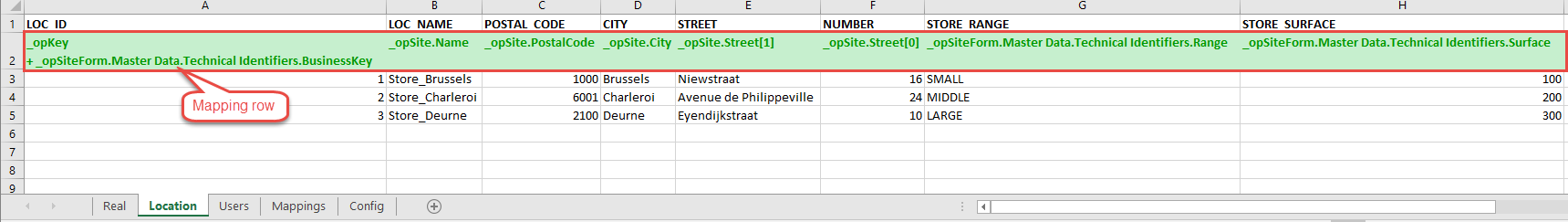
The second non-empty row is interpreted as the template mapping row which defines the mapping between Master Data Upload file columns and the properties of the entity. One and only one mapping cell must contain the string ''_opKey'' to indicate that the corresponding column in Master Data Upload file will contain the business key of the entity, which will then be used to uniquely retrieve the entity among all others. The business key definition gives detailed information about this topic.
Every mapping cell expression must start with a keyword that identifies the target entity that the remainder expression refers to:
| Keyword | The remainder of the expression refers to... | Sample |
|---|---|---|
| _opKey | the property where to store the business key | ''_opKey'' |
| _opSite | a site property | ''_opSite.Name'' |
| _opSiteForm | a site form expression | ''_opSiteForm.MyForm.MyGroup.MyField'' |
| _opSource | a source property | ''_opSource.Name'' |
| _opSourceForm | a source form expression | ''_opSourceForm.MyForm.MyGroup.MyField'' |
| _opUser | a user property | ''_opUser.Name'' |
Reminder rows
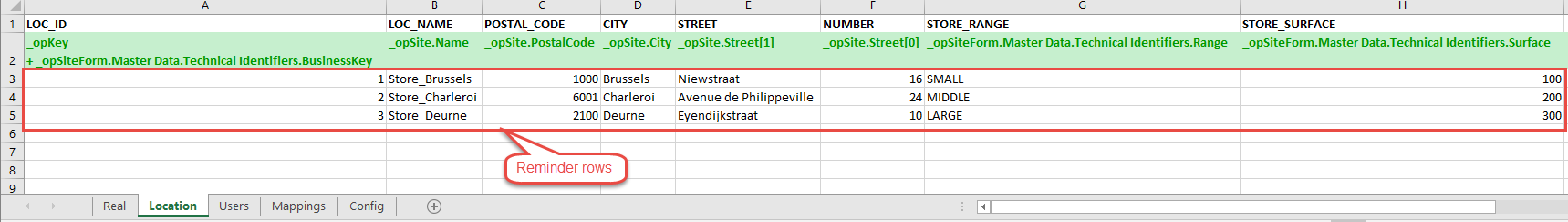
Rows after the mapping row are not considered. In the above screenshot, lines [3,4,5] are ignored, they are there as reminder only to ease the definition of the header and mappings rows.
