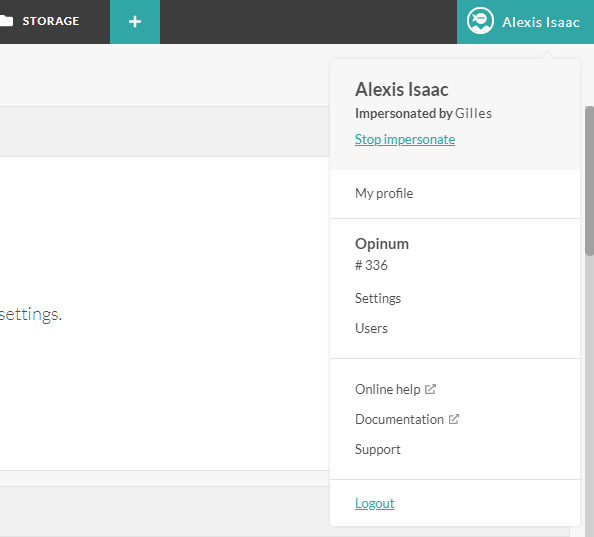Impersonate
The impersonation feature allows a user with the Manager or Admin role to act as another user. This feature is useful for support. The Impersonate feature is disabled by default and should be configure at account level by any manager.
Configure impersonate
The impersonate feature is available with the following granularity:
- Impersonate by Support: allow Support team of Opinum Data Hub to impersonate users and managers for support.
- Impersonate by managers: allow users with the managers role of an account to act as another user or manager of the account.
Each kind of Impersonate can be set-up in the following states:
- Disabled: none of the users of the account can be impersonated
- Activated by default for all users: all users of the account can be impersonated
- Activated user by user: each user can choose to be impersonated or not
Configure impersonate at account level
To set the impersonate feature on your account, any manager of the account should go on the Account page. In the General tab, a new box is displayed, Impersonate settings.
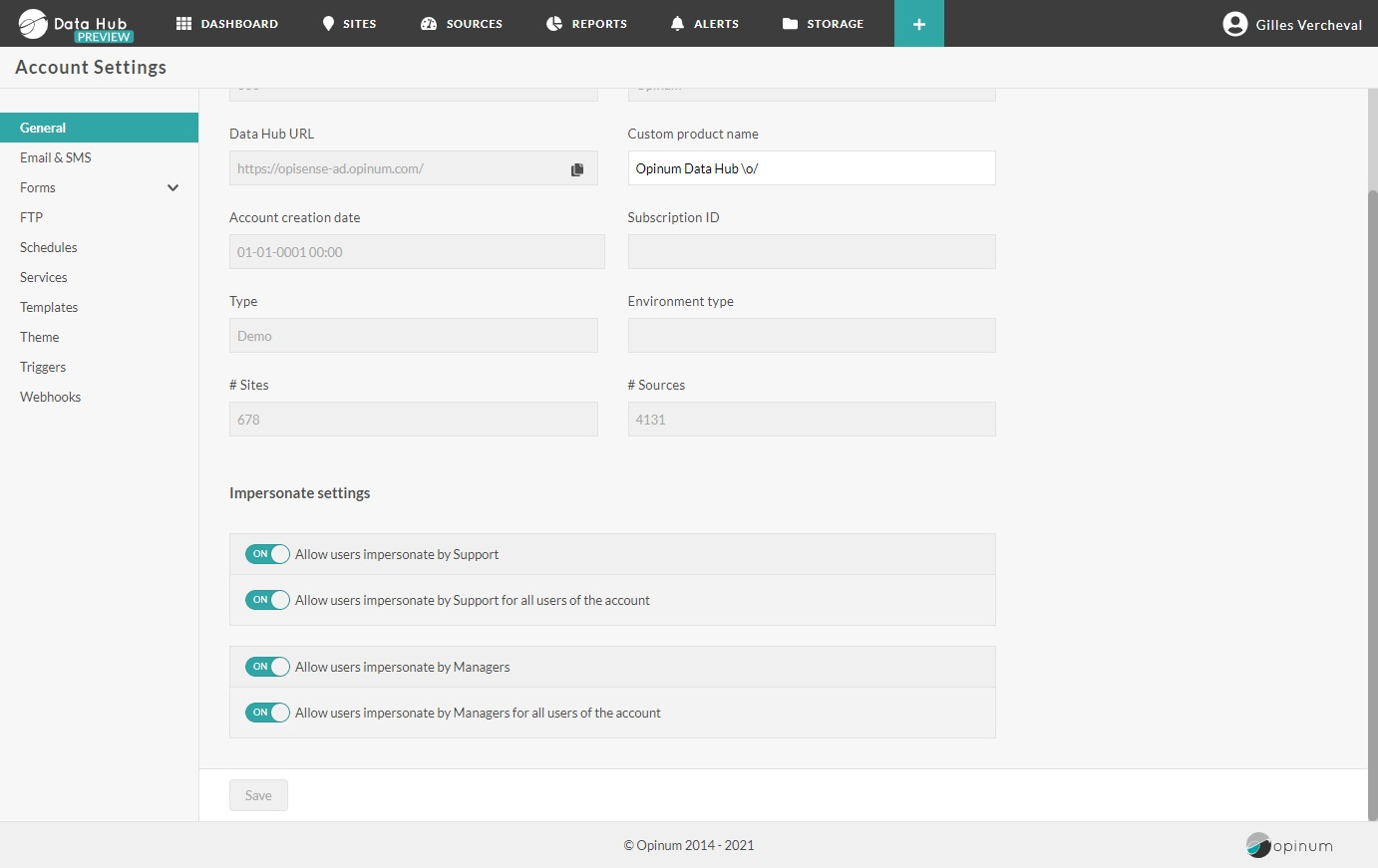
Set the check box as needed and click on the Save Button.
Configure impersonate at user level
If Impersonate is allowed at account level, the status of the feature is displayed in the Profile page of each user.
If the Impersonate feature is allowed at the account level, but not for all the users, each user can activated or disable Impersonate on its Profile page. Just set the switch and click on the Save button.
Impersonate a user
When impersonate is allowed, the feature is available within the account users page.
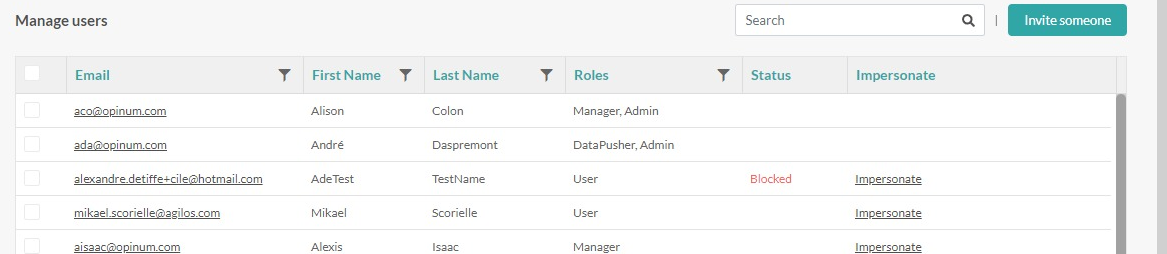
The Impersonate action is visible next to the users that can be impersonated. Upon clicking the Impersonate action, the browser will refresh and will log you under the impersonated user.
The logo on the right side of the menu indicates that you're currently impersonating someone.
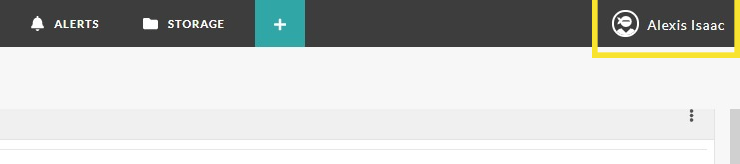
When the configuration allows a manager to impersonate users of the current account :
- As a manager, I can only impersonate users in the account I am currently connected.
- As a manager, I cannot impersonate a user on another account that the current one on which I am connected, even if I have access to this other account.
- As a manager I cannot impersonate admin and managers.
Stop impersonate a user
Once you are impersonating a user, you can stop impersonating either by doing a full Logout or by clicking on the Stop impersonate link in the Settings menu.