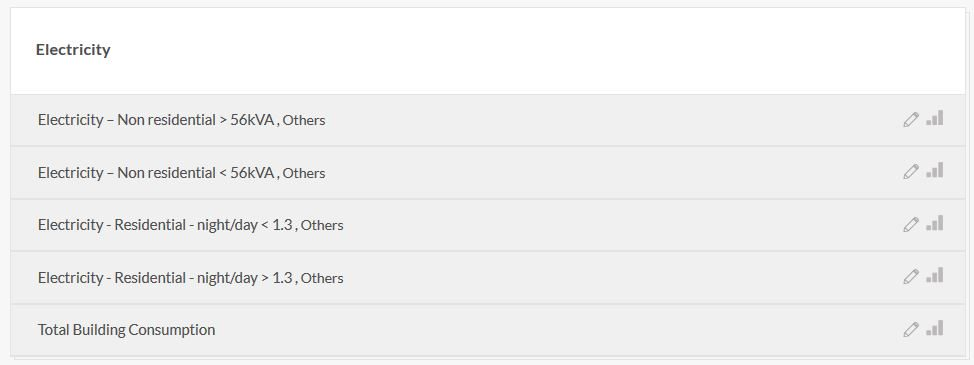Create a virtual meter
This functionality was only available in Data Hub 4.0 and is deprecated in Data Hub 5.0.
Prerequisites
First of all, you need the rights access. Managers have access to all the functionalities by default. If you are an user, you should first ask a manager to get Write access to Sensors and Sources.
Summing two meters needs at least two meters on which you uploaded data covering the same periods. As you will see later in this article, the operation can be performed only on periods where data is present for every depending meter.
Create a Virtual Meter
Like every meter, a virtual meter is liked to a site. So, you can create your virtual meter by going on the Sites page, choosing an site and, then, clicking on Building Properties. Now, you can click on Sensors and Sources and you will see the button Add a Virtual Meter above your sources list.
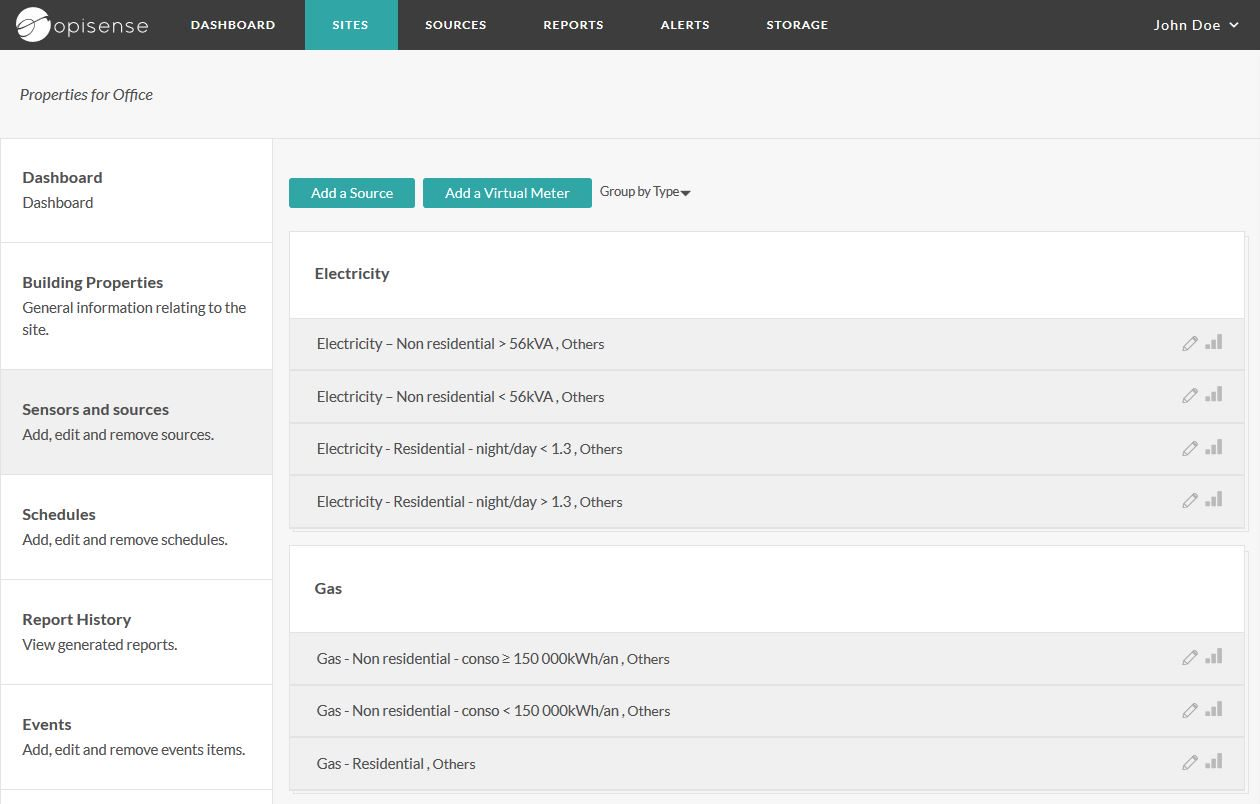
In the virtual meter creation window, fill the fields as follows:
- ID : leave blanc. This technical Id will be filled-in automatically when saving.
- Name : name given to you virtual meter. (e.g.: Total Building Consumption)
- Calculated virtual meter for : choose the energy type of the meters you want to use in your calculation (e.g.: Electricity)
- Sources : click on 1 Sources to add the first meter
- Click on add another and choose the first meter you want to use in your calculation. If you insert "-1" in the field Factor, it will subtract these data from the others.
- Click on add another and choose the second meter you want to use in your calculation. If you insert "-1" in the field Factor, it will subtract these data from the others.
- End Date : by default, your virtual meter will calculate the data for every period where data is available for the sources selected. You can change this behavior by changing the End Date parameter. The calculation will run from the first common data point to the date selected. A new line will appear to let you choose a new calculation method for the period running from the previous end date until now.
Save to exit the creation window and launch the calculation on the available data. From now the calculation will run on new data points every time a new data point is ingested.
You can see your virtual meters in the source list, along with the regular sources.