Maxee
The Maxee Internet of Things technology is a wireless, plug-and-play system to collect data from electricity, gas and meters but also temperature and air quality. All data can be shown and analyzed in Opinum Data Hub. This feature is only available in the new Data Hub 5.0 preview.
Connect your Maxee account to Opinum
You will need your Maxee API Key to connect your Maxee device to Opinum. The Maxee API Key can be found on the Manage/API Key page at My Maxee.
The connection can be done at an account level to have the connection available by all users of the account, or at a user level. In this case only the user that has connected the Maxee account on its profile will have access to it.
To set up the connection at an account level for all users, go on Data Hub 5.0 preview Account > Settings > and click on the + button. In the External services pop-up select Maxee.
To set up the connection at a user level only for a user, go on Data Hub 5.0 preview on Profile > Services > and click on the + button. In the External services pop-up select Maxee.
The Maxee connection pop-up opens. Fill the fields with your Maxee API credentials and click on the Save button.
Create Maxee source
To create a source, click on the + in the menu displayed on every page and click on Add source. The pop-up of Source creation appears.
You can open this pop-up also in the following pages:
- On the Sources page, click on the Actions menu and select "Add a new source*
- On the Sites page, select a Site, click on Site details, open the Sensors and sources tab and select "Add a source*.
Choose the site on which your Maxee source should be added, select the Maxee logo and click on the Next button. The dedicated pop-up of Maxee source opens.
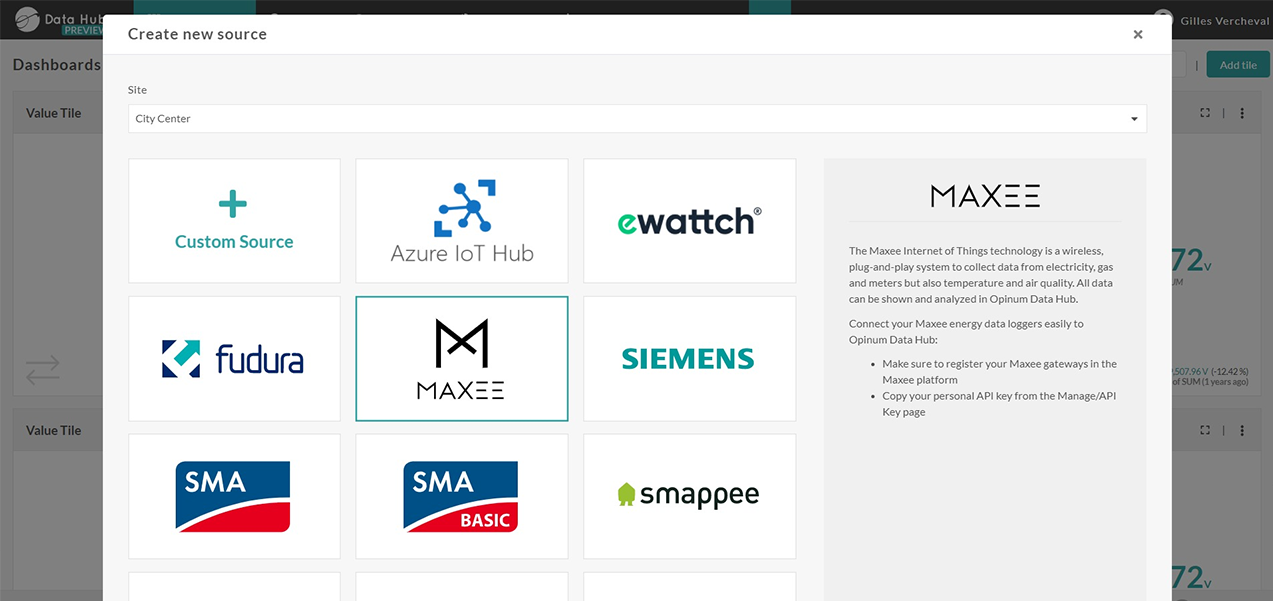
The dedicated pop-up of Maxee source opens. First select the Maxee account you would like to use or add a new one.
Select Company, Division and Device to get a list of channels you want to connect. The granularity of your Maxee data is 15 minutes by default, but you can change it if your Maxee is configured differently.
Select the channels you want to connect and choose the default channel. Each time you will create a dashboard, report or alert with this source, the default channel and its unit will be pre-filled in the drop-down.
Tip
Learn more about default variable
Click on the Save button. The source, the variables and trigger are created, and the data is imported into the new variables.
Tip
Learn more about sources management.
Data history
When a Maxee device is connected to Data Hub, the last 7 days of data are retrieved from your device.
If you want us to retrieve more historical data from your Maxee devices, please contact our support team support@opinum.com.
Users rights
To create a Maxee source, users need to have the following sources claim ADMIN. Managers can create Maxee source without any special configuration.
