Opisense 4.2
Improvements
SMS Configuration at account level
From now on, customers are responsible to subscribe and setup all SMS notifications. The manager of an account must now subscribe to a Plivo account and setup the settings in the account administration page.
To do so, please follow these steps:
Go to https://www.plivo.com/
Setup an account
On the dashboard, the AuthID and AuthToken are displayed
Buy a Phone Number
Use the AuthID, AuthToken and Phone Number in the Account Settings page of Opisense (SMS Configuration)
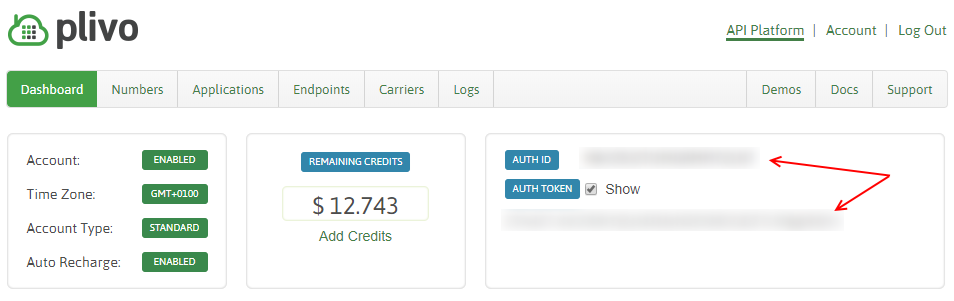
Download dashboard CSV
User is now able to download dashboard Tile data as a CSV file
Download_CSV.png
Bug fixes
- Report download link has been fixed and adapted for backward compatibility:
- New mails will have the corrected link
- Old email links will now work properly
- Dashboard saves data properly even when user has WRITE right.
