The ODM api is located at %OPINUM_API%/opendatamodel. When a user is logged in, he is linked to a Data Hub account that is used by all endpoints to identifiy the ODM instance corresponding to the account
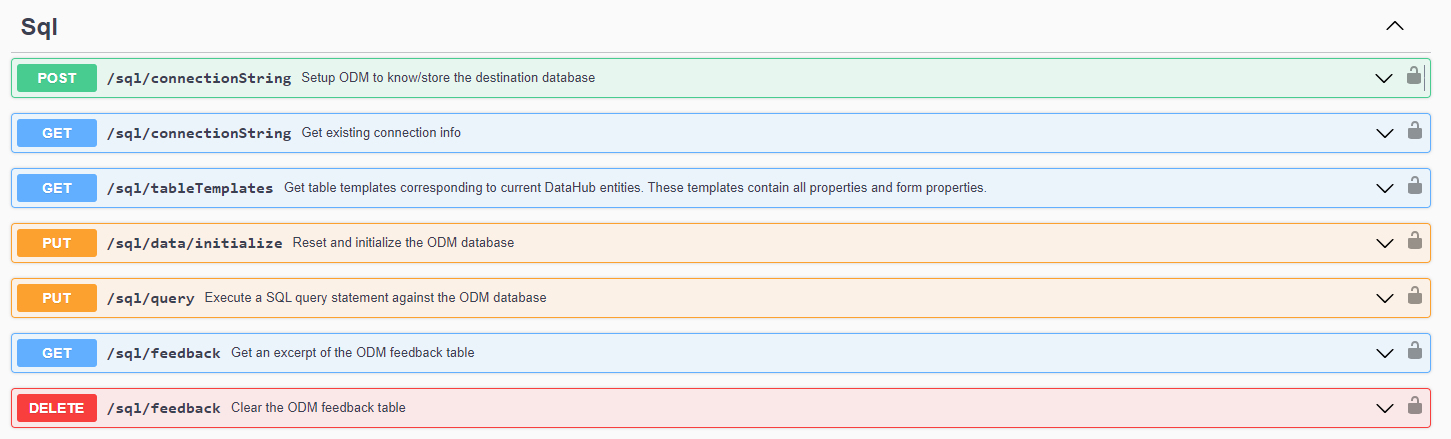
Endpoints
POST /sql/connectionString
Store the connection string of the ODM database. This connection string MUST BE a SqlServer one, typically:
"Data Source=__server__;Initial Catalog=__database____;User ID=__login__;Password=__password__;Connect Timeout=15;Encrypt=False;TrustServerCertificate=False"
- __server__: the host name of the SQL server. Note that this server must be accessible by the Data Hub backend
- __database__: the database where the ODM tables are stored
- __login__: SqlServer login having access to the database
- __password__: login password
The connection string is encrypted when internally stored in Data Hub.
GET /sql/connectionString
Get the connection string that was previously stored for this account. The connection string, which is encrypted in the internal Data Hub storage, is decrypted when put in the HTTP response.
GET /sql/tableTemplates
Get the SQL statements that could be used to create DataHubSite, DataHubSource and DataHubVariable with all fields/properties available, including form fields. The typical use of this endpoint is to get the full templates, remove the unnecessary columns and apply the SQL statement to the database.
PUT /sql/data/initialize
Remove all rows from DataHubSite, DataHubSource and DataHubVariable tables (if such table exist) and fill them with the current content of Data Hub.
PUT /sql/query
Run a query on the ODM databse and return the result set.
GET /sql/feedback
Get TOP rows of the DataHubFeedback table that contains the latest log messages produced by the ODM engine.
DELETE /sql/feedback
Delete all rows from the DataHubFeedback table.
