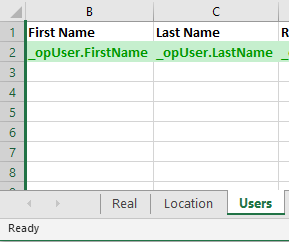Excel Users sheet
This sheet aims at defining the correspondence between the columns in the Master Data Upload file and the Opinum Data Hub users.
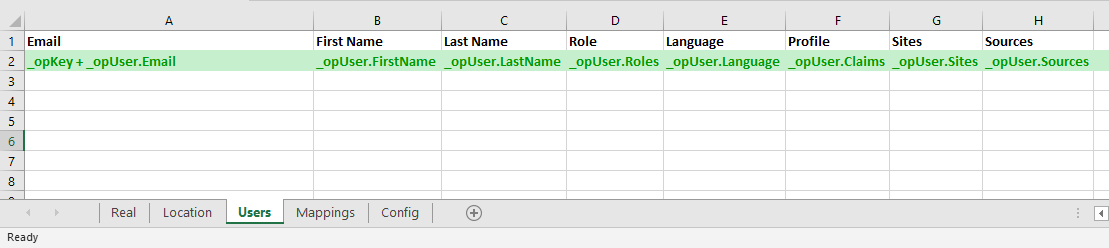
Have a look at the general structure for a description of the users sheet.
User mapping row
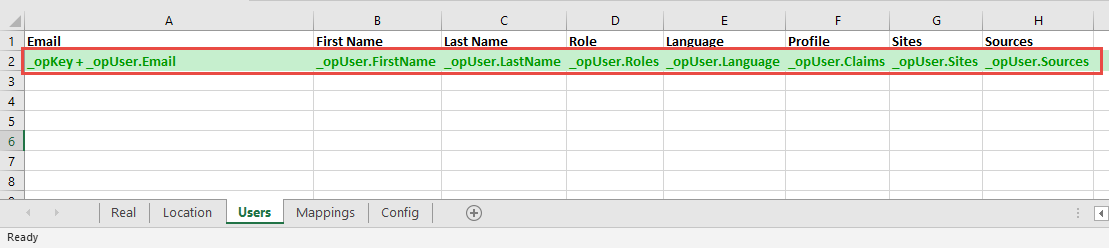
The mapping row defines the mapping between Master Data Upload file columns and a sources properties. One and only one mapping cell must contain the string ''_opKey'' to indicate that the corresponding column in Master Data Upload file contains the business key of the user, which will then be used to uniquely retrieve the user among all others. The business key definition gives detailed information about this topic.
Is it possible to map one column to multiple user properties and also multiple columns to a single user property
Here are the user system properties that you can specify in a mapping cell.
Warning
The Email property is immutable, you can't modify it afterwards
This definition tells the MDE to map the content of the column ''First Name'' in the Master Data Upload file to the property ''FirstName'' of the user and to map the content of the column ''Last Name'' to property ''LastName''.
User rights
A user needs rights to access Opinum Data Hub entities and to perform operations (defining/reading reports, alerts, ...)
Claims
Claims grant specific rights to a user. A claims is a key/value pair, the key being the granted right and the value being the right itself.
Sites
The list of sites that a user is allowed to access is defined either by a [query](../excel/template_mappings#Query operation) or by a [discrete list](../excel/template_mappings#List operation).
Remember that master_data:excel:template_config dictates the way to manage sites for a user.
Sources
The list of sources that a user is allowed to access is defined either by a [query](../excel/template_mappings#Query operation) or by a [discrete list](../excel/template_mappings#List operation).
Remember that master_data:excel:template_config dictates the way to manage sources for a user.