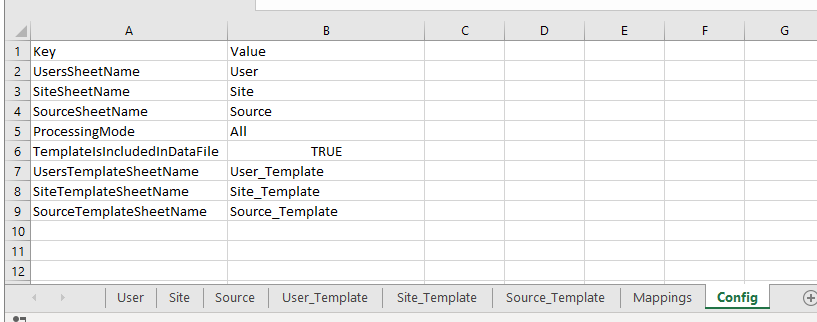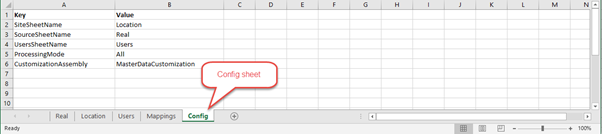Excel Template Config Sheet
Sample of Config sheet
The config sheet defines some configuration elements. The sheet name must be Config and it must contain a header row with 2 columns:
- Key: the key name of the config element
- Value: the value of the config elements
The mandatory keys are:
- SiteSheetName: the name of the Excel sheet containing the site sheet
- SourceSheetName: the name of the Excel sheet containing the source sheet
- UserSheetName: the name of the Excel sheet containing the user sheet
- ProcessingMode: define the Master Data processing mode. 4 modes are currently supported:
- All: perform all operations (creation, update, …)
- Create: perform only entity creations, no update
- Update: perform only entity updates, no creation
- Whatif: perform as much operation as possible but do not affect Opinum Data Hub entities
- HoursDelayBeforeSendingUserInviteEmail: the number of hours to wait before sending user invite email after the end of the user creation. The maximum value is 72 (hours).
You can also specify optional keys
- CustomizationAssembly: the value contains the name of the customization executable to launch at various Master Data processing stages
- UserSitesAndSourcesMergeMode: the value defines merge mode
- TemplateIsIncludedInDataFile: Boolean value that defines whether the template and the data file are included into the current file. If both file are contained in the current file, then the following configs are also needed:
- SiteTemplateSheetName: the name of the Excel sheet containing the site template sheet
- SourceTemplateSheetName: the name of the Excel sheet containing the source template sheet
- UserTemplateSheetName: the name of the Excel sheet containing the user template sheet
- TemplateFileName: the value is defined in the Data file, and is used to reference, from Opinum Data Hub's storage, an existing MasterDataTemplate by its name. This features is made to support multiple masterData template within the same customer Account
sample template file included in data file